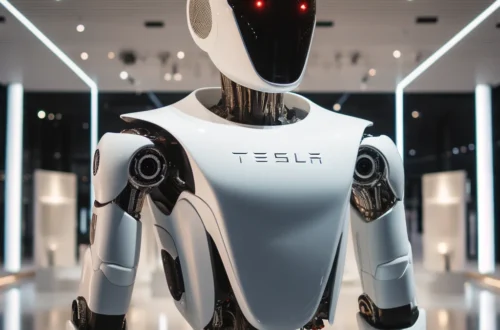Windows10 command to expand a disk size

 Add to favorites
Add to favoritesRecovery disk partition must be removed at first if you want to extend the existing disk partition with an additional partition
- Secure/Add more disk space on the physical disk
- Start -> Run -> “CMD”
- Type “DISKPART”
- Check Disk “list disk”
- Select Disk “select disk #”
- Check Partition to delete “list partition”
- Select partition “select partition #”
- delete partition “delete partition override”
Completed & check disk size from disk manager windows
Inside OS, execute disk Extention from disk manager