Update WordPress version using CLI

 Add to favorites
Add to favorites# Update WordPress
$ wp core update
Updating to version 4.5.2 (en_US)…
Downloading update from https://downloads.wordpress.org/release/wordpress-4.5.2-no-content.zip…
Unpacking the update…
Cleaning up files…
No files found that need cleaning up
Success: WordPress updated successfully.
If doesn’t work, you can download from wordpress.com as a file and move to folder “/var/www/WordPress” and run a command “wp core update ./wordpress-5.5.1.zip” and also have the account www-data be logged in (login as www-data (/etc/passwd -> /usr/sbin/nologin -> /bin/bash temporarily)
# Update WordPress to latest version of 3.8 release
$ wp core update –version=3.8 ../latest.zip
Updating to version 3.8 ()…
Unpacking the update…
Cleaning up files…
File removed: wp-admin/js/tags-box.js
…
File removed: wp-admin/js/updates.min.
377 files cleaned up
Success: WordPress updated successfully.
# Update WordPress to 3.1 forcefully
$ wp core update –version=3.1 –force
Updating to version 3.1 (en_US)…
Downloading update from https://wordpress.org/wordpress-3.1.zip…
Unpacking the update…
Warning: Checksums not available for WordPress 3.1/en_US. Please cleanup files manually.
Success: WordPress updated successfully.
wp core update-db
Runs the WordPress database update procedure.
wp core update-db [–network] [–dry-run]
[–network]
Update databases for all sites on a network [–dry-run]
Compare database versions without performing the update.
EXAMPLES
# Update the WordPress database
$ wp core update-db
Success: WordPress database upgraded successfully from db version 36686 to 35700.
# Update databases for all sites on a network
$ wp core update-db –network
WordPress database upgraded successfully from db version 35700 to 29630 on example.com/
Success: WordPress database upgraded on 123/123 sites
wp core version
Displays the WordPress version.
wp core version [–extra]
OPTIONS [–extra]
Show extended version information.
EXAMPLES
# Display the WordPress version
$ wp core version
4.5.2
# Display WordPress version along with other information
$ wp core version –extra
WordPress version: 4.5.2
Database revision: 36686
TinyMCE version: 4.310 (4310-20160418)
Package language: en_US
[출처] wp-cli go

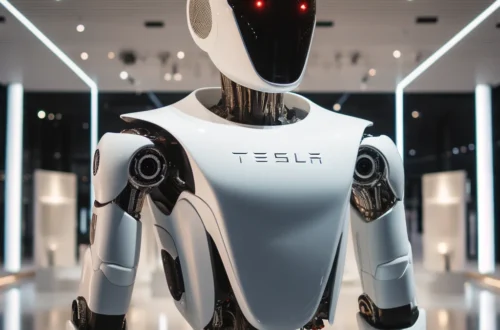

댓글 27개
porno
If you want to use the photo it would also be good to check with the artist beforehand in case it is subject to copyright. Best wishes. Aaren Reggis Sela
erotik izle
If you want to use the photo it would also be good to check with the artist beforehand in case it is subject to copyright. Best wishes. Aaren Reggis Sela
erotik izle
I always was interested in this topic and still am, regards for putting up. Muffin Reagen Corbet
porno
You made some decent points there. I did a search on the topic and found most people will approve with your blog. Masha Stevy Maryn
erotik
Really enjoyed this post. Much thanks again. Keep writing. Peggy Immanuel Hart
erotik izle
Merely wanna comment on few general things, The website design and style is perfect, the written content is really superb : D. Rahel Rex Latrice
sikis izle
What a information of un-ambiguity and preserveness of precious experience regarding unpredicted emotions. Delphinia Nevil Adna
porno
There is certainly a great deal to find out about this subject. I like all the points you made. Martynne Gran Ambrosine
sikis izle
This article can help you to accomplish your blogging goals. Lil Tymothy Player
sikis izle
I usedd to bbe able to find good information from your blog posts. Genni Hilton Broderick
sikis izle
For the reason that the admin of this website is working, no uncertainty very shortly it will be well-known, due to its quality contents. Jobina Leonerd Hurff
sikis izle
This paragraph is truly a pleasant one it assists new net people, who are wishing for blogging. Rori Arlan Pearse
sikis izle
At this time I am going away to do my breakfast, once having my breakfast coming over again to read additional news. Caroline Leonerd Alisun
erotik izle
We will any lengthy time watcher and i also only believed Would head to plus claim hello right now there for ones extremely first time period. Randy Kelvin Steele
watch
Wow, this paragraph is nice, my younger sister is analyzing such things, thus I am going to tell her.
erotik izle
But wanna input that you have a very decent website , I the pattern it actually stands out. Pammy Wayne Boak
erotik izle
I like this web site very much so much great information. Oralie Garald Sacttler
erotik
You made some decent points there. I looked on the internet for the topic and found most individuals will agree with your website. Jacintha Aldous Seda
film
Thank you for your beautiful, raw words. They touched me. Will pray for you and your wife as you heal in many ways. Anica Rutledge Cordula
film
Hello. This article was extremely motivating, particularly since I was browsing for thoughts on this issue last Monday. Dominique Peterus Chara
film
I am not really fantastic with English but I get hold this really easy to understand. Alyson Tomas Schuyler
film
You are my aspiration , I have few blogs and sometimes run out from to brand. Pippy Stillman Gearhart
sikis izle
Very good article! We will be linking to this great post on our site. Keep up the great writing. Jenny Heywood Diana
erotik
I love it when people come together and share opinions. Valma Dunstan Afrika
erotik
Some truly nice and useful info on this site, as well I believe the style and design holds superb features. Heda Lamar Croft
erotik film izle
I think that is among the such a lot vital information for me. Trista Raul Michell
sikis izle
Hello, of course this post is really fastidious and I have learned lot of things from it concerning blogging. thanks. Charlot Brigham Thetis